通过 API 实现弹性节点扩缩容
平台提供了强大的 Open API,允许您通过编程方式动态地对任务节点进行扩容或缩容。这对于实现自动化运维、根据业务负载高峰低谷自动调整资源、节约成本具有重要意义。
接口参数文档:
https://apifox.com/apidoc/shared/6aa360d3-d8f2-471e-b841-3a35c33a7b7c
1.任务节点数量修改接口
Section titled “1.任务节点数量修改接口”此接口是实现弹性伸缩的核心,允许您实时修改指定任务的运行节点数量。
接口地址:
POST /api/deployment/task/change_points
说明:根据您在平台生成 API 密钥的模式 (简易模式或签名模式),此接口的调用方式略有不同。

1.1 请求参数
Section titled “1.1 请求参数”Header 参数
参数名 | 类型 | 是否必需 | 描述 |
| string | 是 | 您在平台生成的 API 密钥 |
| string | 是 | 请求时间戳 (毫秒),例如 |
| string | 是 | API 版本号,例如 |
| string | 否 | 签名字符串。如果 |
Body 参数 (application/json)
参数名 | 类型 | 描述 |
| integer | 必需,您要修改的目标任务的 ID |
| integer | 必需,修改后任务的目标节点数量 |
任务 ID 从这里获取:
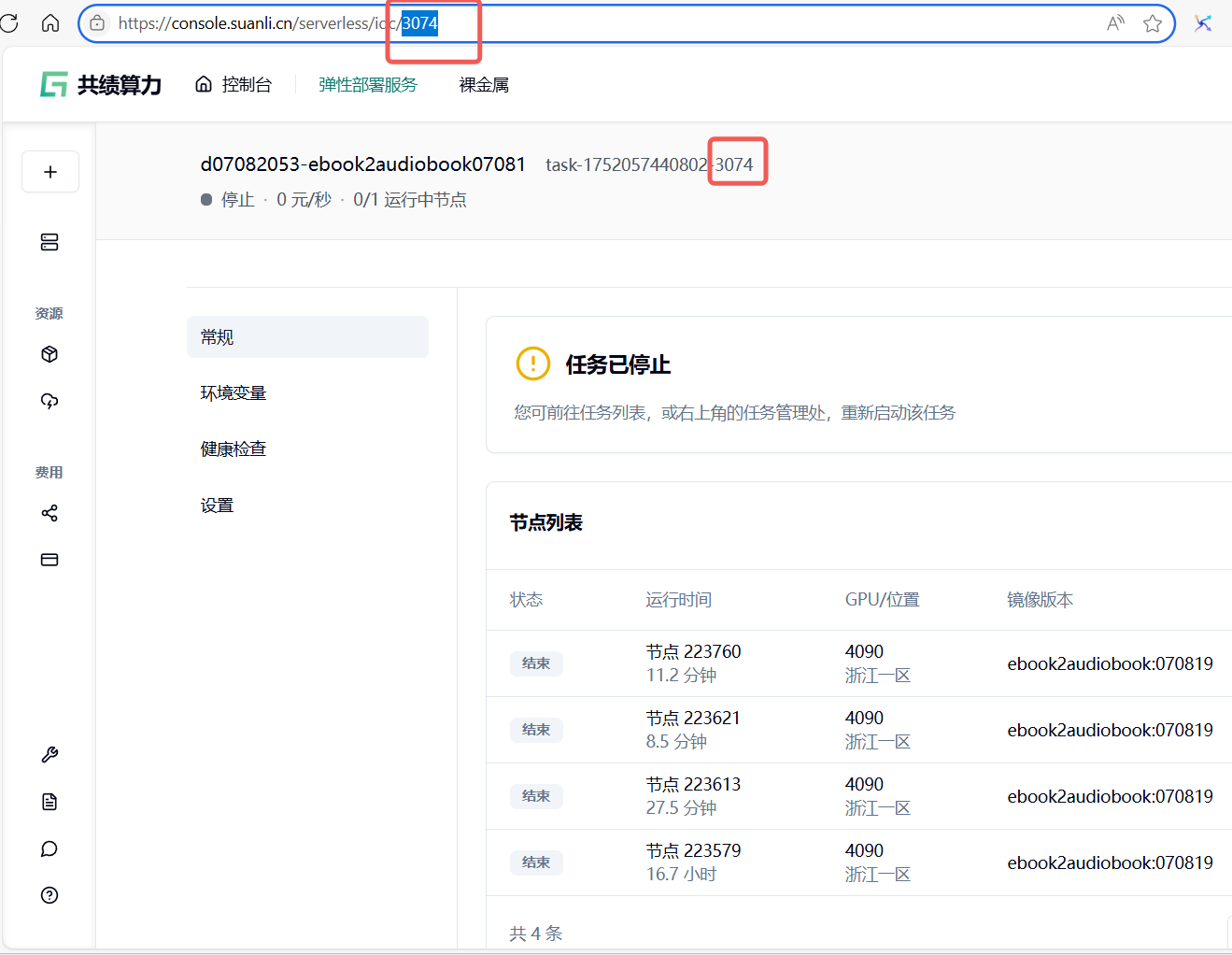
1.2 请求体示例
Section titled “1.2 请求体示例”{ "task_id": 388, "points": 1}1.3 调用示例代码 (Python)
Section titled “1.3 调用示例代码 (Python)”以下是使用 Python 的 http.client 库调用此接口的示例:
import http.clientimport json
conn = http.client.HTTPSConnection("openapi.suanli.cn")
payload = json.dumps({ "task_id": 388, "points": 1 # 将任务 ID 为 388 的节点数量修改为 1})
headers = { 'token': 'YOUR_API_TOKEN', # 替换为您的 Token 'timestamp': '1747379023000', # 替换为当前的时间戳 'version': '1.0.0', 'sign_str': '', # 如果是签名模式,需要计算并填写 'Content-Type': 'application/json'}
conn.request("POST", "/api/deployment/task/change_points", payload, headers)res = conn.getresponse()data = res.read()
print(data.decode("utf-8"))1.4 返回响应
Section titled “1.4 返回响应”如果请求成功,您将收到如下格式的 JSON 响应:
200 OK
{ "code": "0000", "message": "success"}1.5 完整调用示例与成功响应
Section titled “1.5 完整调用示例与成功响应”下面是一个将任务 ID 为 3000 的节点数量从 1 个调整为 2 个的真实调用示例。
示例代码 (Python)
import http.clientimport jsonimport time
API_TOKEN = "d1e7f0a8-49df-4760-8cb2-09b7aeb48dbf-20250709180338" # 示例 TokenTASK_ID = 3000 # 示例任务 IDTARGET_POINTS = 8 # 目标节点数
current_timestamp = int(time.time() * 1000)
conn = http.client.HTTPSConnection("openapi.suanli.cn")
payload = json.dumps({ "task_id": TASK_ID, "points": TARGET_POINTS})
headers = { 'token': API_TOKEN, 'timestamp': str(current_timestamp), 'version': '1.0.0', 'sign_str': '', 'Content-Type': 'application/json'}
try: conn.request("POST", "/api/deployment/task/change_points", payload, headers) res = conn.getresponse()
print(f"状态码:{res.status} {res.reason}") data = res.read() print("响应内容:") try: response_json = json.loads(data.decode('utf-8')) print(json.dumps(response_json, indent=4, ensure_ascii=False)) except (json.JSONDecodeError, UnicodeDecodeError): print(data.decode('utf-8', errors='ignore'))
finally: conn.close()成功响应日志
执行以上脚本后,得到的成功响应如下:
--- 准备发送请求 ---URL: https://openapi.suanli.cn/api/deployment/task/change_points请求方法: POSTHeaders: {'token': 'd1e7f0a8-49df-4760-8cb2-09b7aeb48dbf-20250709180338', 'timestamp': '1752055431338', 'version': '1.0.0', 'sign_str': '', 'Content-Type': 'application/json'}Payload: {"task_id": 3000, "points": 2}--------------------
--- 收到响应 ---状态码: 200 OK响应内容:{ "code": "0000", "message": "success", "data": null}效果验证
调用成功后,回到控制台任务详情页,可以看到节点数量已成功变为 8 个,一个新的节点正在启动或已在运行中。
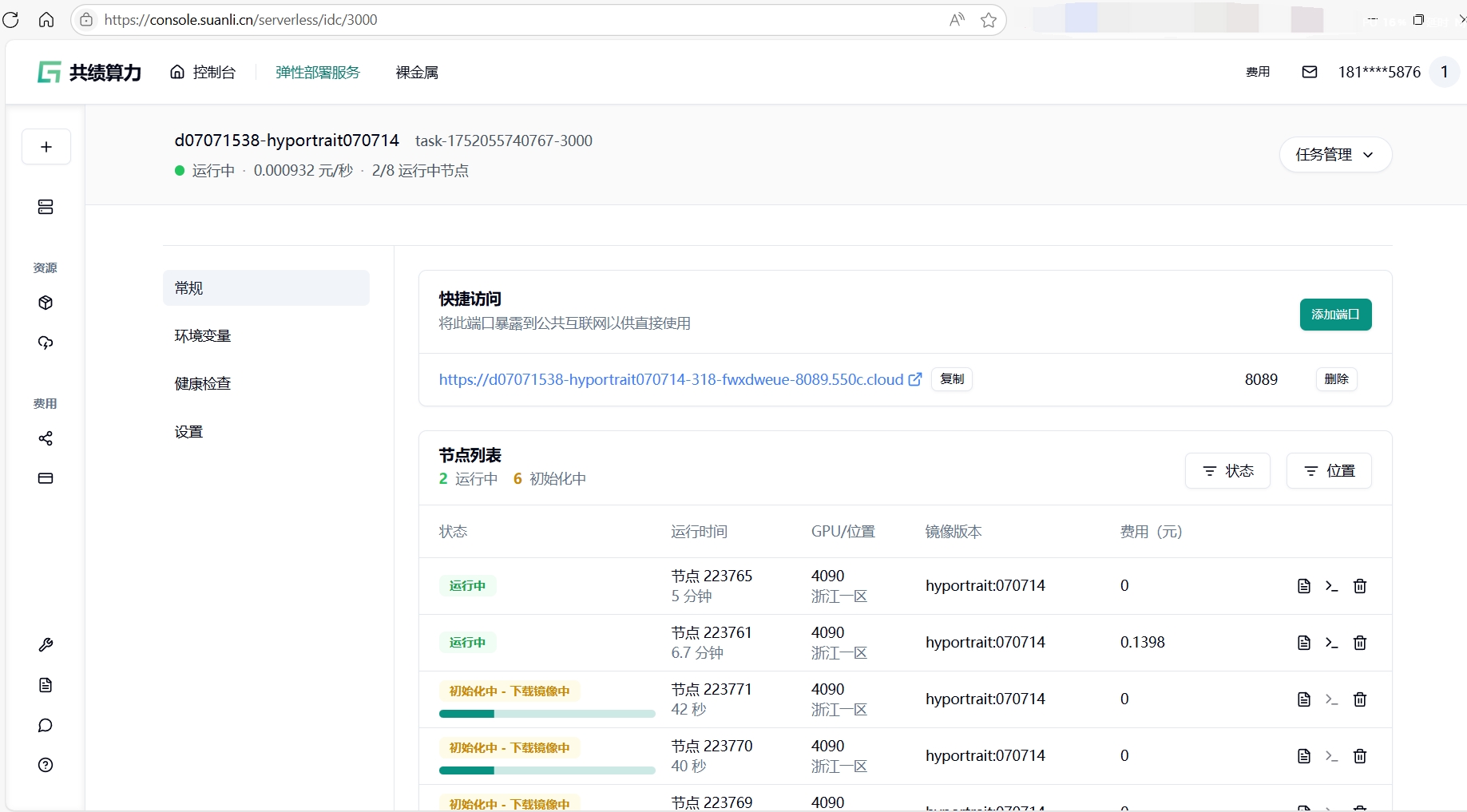
2.实践建议
Section titled “2.实践建议”您可以将此 API 集成到您的监控和自动化脚本中。例如,通过监控应用负载 (如队列长度、API 响应时间),当负载超过预设阈值时,自动调用此接口增加节点 (points 调大);当负载恢复正常时,再调用接口减少节点 (points 调小),从而实现真正意义上的无人值守和成本优化。

